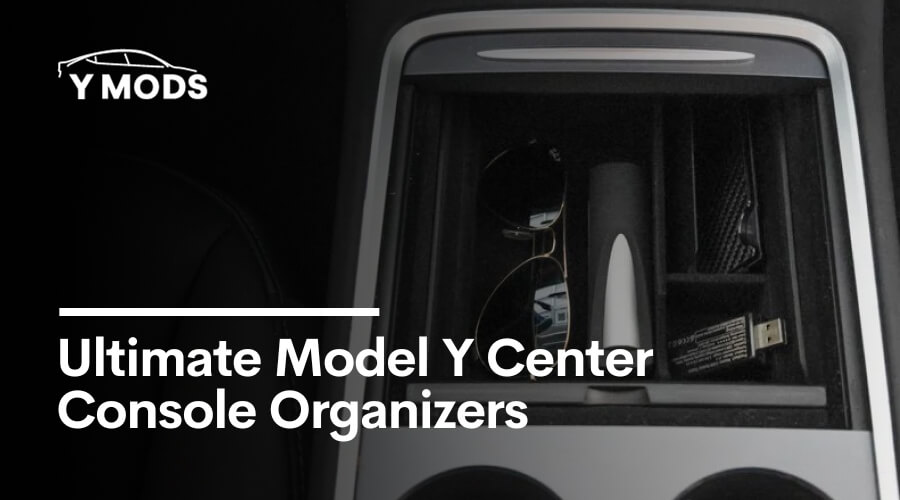Issues With Charging Your iPhone in Your Tesla? Here’s What to Do
Tackle finicky wireless charging pads with ease and learn how to keep your iPhone cool on the go.
Charging iPhones in a Tesla appears to have its quirks.
From the iPhone 14 Max to the 13 Mini and the venerable 11 Pro, different models seem to provide different charging experiences.
According to some Tesla owners and iPhone users in the Tesla Owners Australia Facebook group, the iPhone 11 Pro, despite being an older model, seems to perform the best, especially when housed in a cheap cover with a plastic back.
Unfortunately, the iPhone 13 mini and 14 Max can be more challenging. The lens on their cameras tends to lift the phones off the charging pads, causing inconsistent contact and charging issues.
So, if you’re experiencing charging issues, read on to find out our best tips for successfully charging your iPhone in your Tesla.
Change Up the Charing Placement
Many iPhone users have found success with an unconventional approach: rotating the phone.
By placing the top of the phone at the bottom of the charger, you get better contact with the charging pad, resolving some of the charging issues.
For the iPhone 14 Max, a few posts on Reddit suggest placing it upside down with the screen facing up – this has been a successful workaround for many.
Your Phone Case May be the Issue
Another factor that can affect charging is the phone case.
Some users have found that their iPhone doesn’t charge on the pad when in its case, even if it is a MagSafe case.
It might be worth trying to charge your phone without the case.
Handling Overheating Issues During Charging
Some users report overheating issues when charging, particularly with the iPhone 14 Pro Max and the 12 Mini.
After charging on the wireless pad for a while, the phones can get too hot and stop charging to avoid potential damage.
It’s important to monitor your phone’s temperature while charging and remove it from the pad if it starts to overheat excessively.
Reach Out to Tesla
In general, iPhones should work seamlessly with Tesla’s wireless charging pads.
If you’re experiencing persistent issues, there might be a problem with your charger. Reach out to Tesla support for a check-up.
Remember, charging your iPhone in your Tesla should be a convenience, not a chore. With these tips and solutions in mind, you can make the most of your Tesla’s wireless charging capabilities.
RELATED POST